
| Views | 1,568 | Downloads | 0 |
|---|---|---|---|
| Version | 1.0.4 | Created | 2017-02-20 |
| System | Joomla 2.5 & 3 | Changed | 2017-02-20 |
| Website | JED  |
Developer |
Network Connected  |
| License | GNU/GPL  |
Price | 5 EUR |
PLEASE CLICK ON DEMO FOR MORE INFORMATION>>>
- Simple to use
- Add custom code to Joomla!
- Point menu items to code just like a component
The virtual component provides an easy way to use custom code and point menu's to it without the need to embed it into a module or a page.
I will use the Amazon Store as an example of how to use to the virtual component.
Go directly to the menu manager and create a menu you want to point to your custom code.
As you can see there are numerous slots you can choose from, so simply create a new menu and then select a slot.
Now give the component a name (this is for your own reference and wont show in the front end) then paste the code into the larger box and hit save.
Now if you click your new menu it will go directly to the Amazon Store.
Only registered and logged in users can download this file.



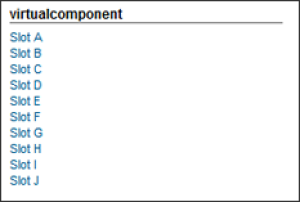
Add comment