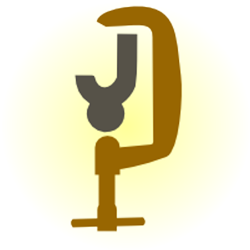
Akeeba Backup Pro 9.9.2
Akeeba Backup is the successor to the now famous JoomlaPack component. In a nutshell, Akeeba Backup is an open-source backup component for the Joomla! CMS, quite a bit different than its competition. Its mission is simple: create a site backup that can be restored on any Joomla!-capable server. Its possibilities: endless. It creates a full backup of your site in a single archive. The archive contains all the files, a database snapshot and an installer similar in function to the standard Joomla! installer. The backup and restore process is AJAX powered to avoid server timeouts, even with huge sites. Alternatively, you can make a backup of only your database, or only your files. If you want a reliable, easy to use, open source backup solution for your Joomla! site, try it out.
| Views | 29,925 | Downloads | 820 |
|---|---|---|---|
| Version | 9.9.2 | Created | 2015-07-13 |
| System | Joomla 1.5 & 2.5 & 3 & 4 | Changed | 2024-04-23 |
| Website | JED  |
Developer |
Akeeba Ltd  |
| License | GNU/GPL  |
Price | 50 € EUR |
Features:
- It configures itself for optimal operation with your site. Just click on Configuration Wizard.
- One click backup.
- AJAX powered backup (site and database, database only, files only or incremental files only backup)
- The fastest native PHP backup engine.
- Choose between standard ZIP or highly efficient JPA archive format
- able to exclude specific files, folders
- able to exclude specific database tables or their contents
- Unattended backup mode (CRON job scheduling), fully compatible with Webcron.org
- AJAX powered site restoration
- "Kickstart" restore: restore without unpacking backup
- Move your site between hosts without downloading/uploading anything (using the DirectFTP backup engine)
- Archives can be restored on any host. Useful for transferring your site between subdomains/hosts or even to/from your local testing server (XAMPP, WAMPServer, MAMP, Zend Server, etc).
and much much more!
Do not miss out the complimentary companion software (Akeeba Kickstart and Akeeba eXtract Wizard) which are available free of charge from our site. They make working with Akeeba Backup a breeze.

Comments
I have solved the ID problem. Previously I could not automate the backup to Google Drive = akeeba asked for the ID.
Please enter the letter "a" 32 times. i.e. aaaaaaaaaaaaaaaaaaaaaaaaaaaaaaaa
Now you have a complete working Akeeba